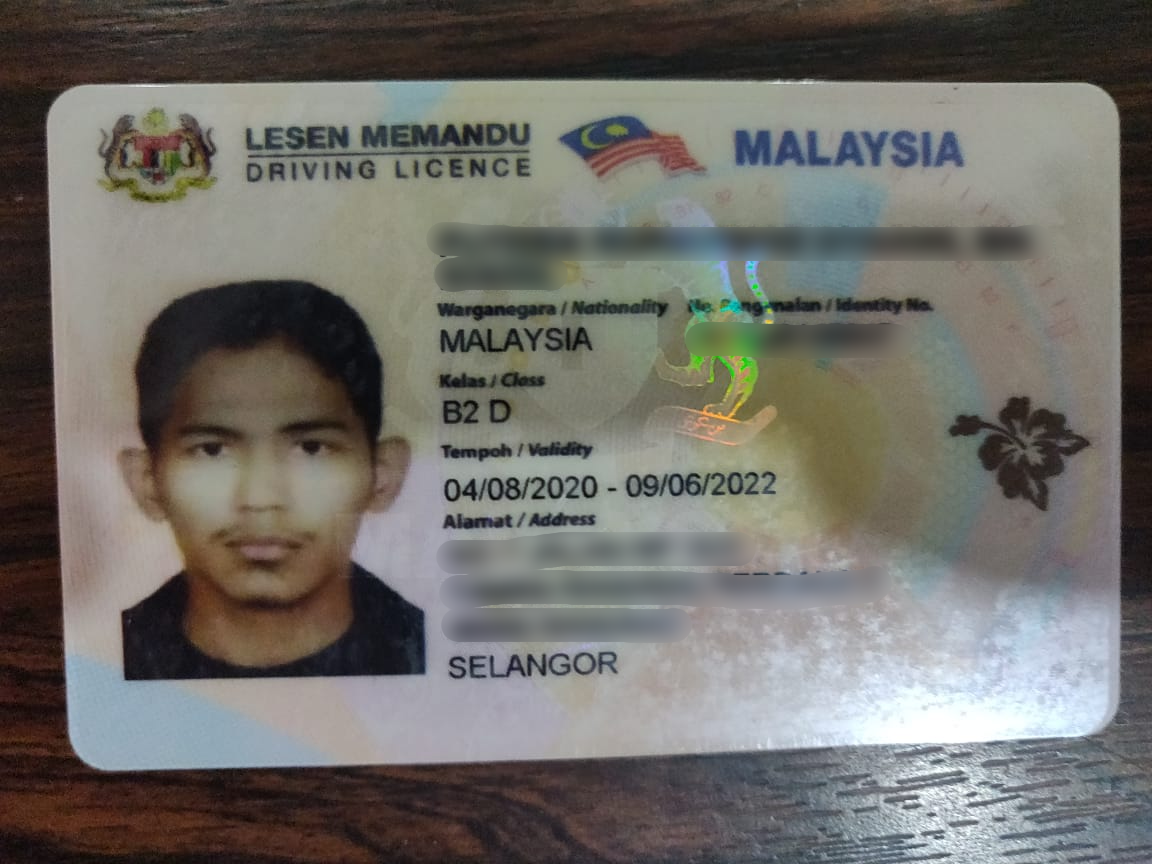User's Verification Document Guidelines
Adam Hakim
Last Update 2 năm trước
These steps below are all compulsory to be followed for the guests to use our service. Should you be interested to only advertise your car in the application, you are only compulsory to upload your Government ID(Identification Card/Passport), driving license is unnecessary.
1. Upload your Government ID(Identification Card/Passport). Kindly upload clear selfie with IC/passport. Make sure all details at the front of your ID can be seen and read. Do not take picture from other devices. Please make sure your full face can be seen without any mask/hands covering your face. Kindly selfie with proper lighting. Insert your ID number into the prepared box. Double check it to prevent your verification from being rejected. You may refer the below example for better understanding.
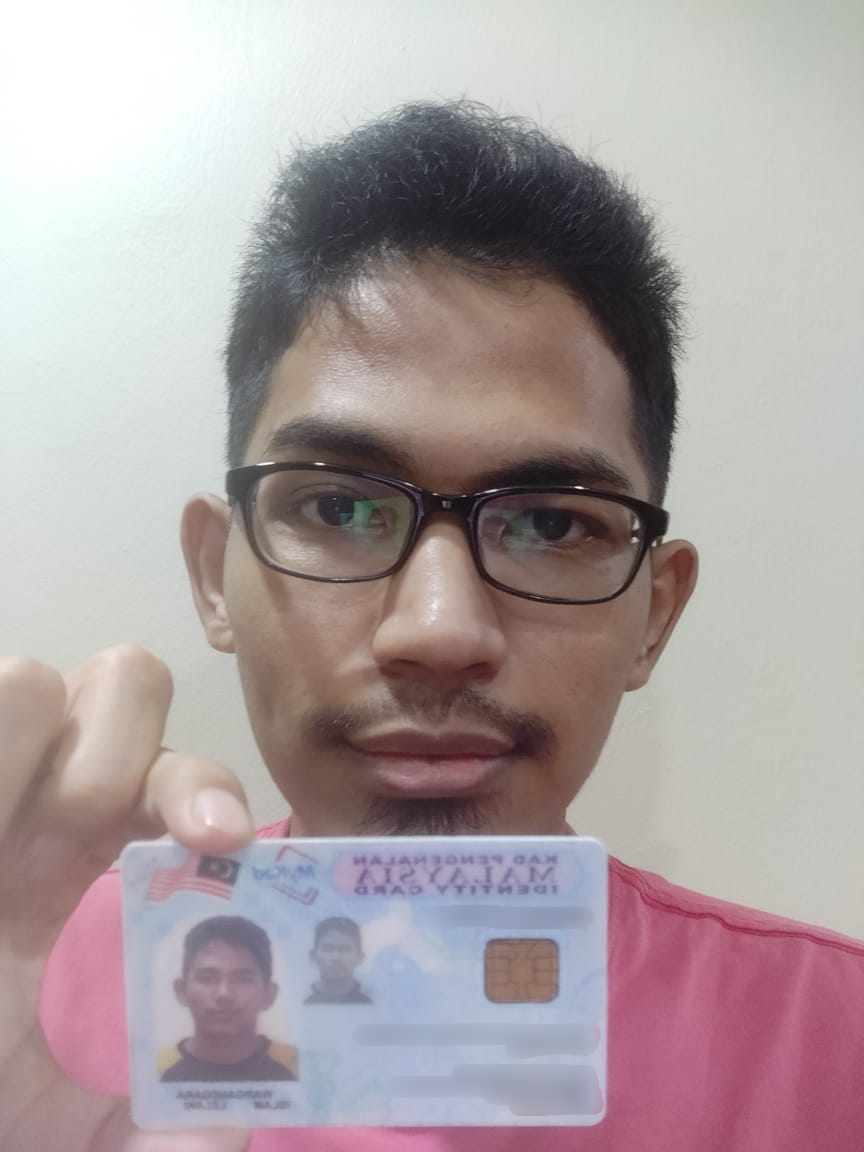
2. For driving license verification, kindly upload your driving license clearly following our standard guidelines. Make sure all details at the front of your driving license can be seen and read. Insert your license number(8 digit code behind your license card). You may refer to below example for better understanding. Please insert your license expiry date. Kindly bear in mind that only users with a valid license(not expired) are allowed to use our service.